It’s not enough to take a nice picture; you also need to edit and alter it to make it seem more polished, crisp, and well-composed. Despite the fact that there are several photo editing programs for iOS, Windows, Linux, and other platforms, only a handful are available for free. Working with Adobe Illustrator, Adobe Photoshop, CorelDraw, and similar programs is popular among professionals. However, did you know that GIMP is one of the most widely used image editing programs in the world?
If you deal with photos, graphics, screenshots, or other graphic images on a regular basis, you’re undoubtedly familiar with GIMP. It is possible to download GIMP for free and use it on both Windows and Mac. It’s one of the greatest raster graphics editors for image editing, sketching, touch-up, and converting, including brushes and tools. You don’t have to use Photoshop if you just want to use advanced picture editing tools to make modifications to your images. There is GIMP for you, an easy-to-use tool for graphic editing.
Read: How To Download KO Player For Windows PC
About GIMP
A cross-platform picture editing application, GIMP is an abbreviation for GNU Image Manipulation Program. This application has the distinct advantage of being free, the open-source graphics software that works with any Operating System. Because it’s free and open-source software, anybody may make edits to it and share them. This image editor has an impressive set of capabilities, so whether you’re a graphic designer or a photographer, you’ll be impressed to use this ultimate tool. GIMP offers a wide range of tools and brushes for a variety of image editing tasks, such as sketching, color correction, and more.
It’s the greatest Photoshop replacement since it’s free and easier to use. Simple and fundamental activities such as removing backgrounds, resizing photos, and so on may be done in this image editor instead of hopping around to other platforms to make these alterations. As a result, if you install GIMP on your PC, you’ll have access to pro-level editing tools and capabilities.
Read: The Best Chrome Extensions to Download Videos from Web
Is GIMP safe to download on the computer?
GIMP is completely safe to use.
Many users are unsure if GIMP is safe to install on Windows or Mac. You see, GIMP is free software. This implies that anybody may contribute code to it, even if it contains viruses. However, it’s not as simple as it seems because the finished product must pass security checks before it can be uploaded.
GIMP’s creators are very meticulous in their work. To begin with, GIMP’s download files were housed on the open-source development website SourceForge.net. However, the crew left because SourceForge began to display deceptive Download buttons that downloaded other applications instead of GIMP. To maintain its own mirrors, the team began uploading GIMP to its own FTP server. You don’t have to be concerned about GIMP download security on WindowsReport. No other connections are provided; you must use the direct download URLs provided.
Read: Install Tubemate Video Downloader on PC (Windows & Mac)
Does GIMP Have Viruses?
No, GIMP is free of viruses and other harmful malware. Installing it on your PC is risk-free. Adding your own code to GIMP may appear untrustworthy, but the process is far from simple since the finished output must pass many security checks before it can be uploaded.
Before making GIMP accessible for download, the GIMP development team scans it for viruses and malware. Downloading GIMP from an insecure website or one that displays strange download buttons next to GIMP download is risky. As a result, when downloading, always use legitimate and well-known sites. No viruses or malware are included, however, utilize your PC’s virus detection tool before downloading any downloaded software to avoid introducing such infections.
Read: Download Xender for PC in Windows 7, 8, 10 and Mac
GIMP installation and interface
GIMP is a free picture editor available as a desktop or portable application. What sets the GIMP portable edition apart from the desktop version is the ability to run it directly from a USB flash drive. If your Internet connection is slow, you may be able to get GIMP through a torrent file.
When it comes to the installation procedure, you can leave out any optional components like the Windows GTK+ engine, debug symbols, PostScript support, translation, MyPaint brushes, Python scripting, and support for 32-bit or older plugins.
GIMP’s user interface is divided into two sections: the image window, where you may load, draw and edit pictures, and the toolbox, where you can access all of GIMP’s visual manipulation features.
Read: How to Download V380 for PC?
Installation Of GIMP Plugins
Install a GIMP plug-in on your laptop or desktop computer.
The plugin files can be extracted to any folder from the ZIP package.
Extend Folders in GIMP by selecting Edit > Preferences > Expand Folders.
Click the folder button once you’ve selected Plug-Ins.
Go to the folder where the plugin was extracted and double-click it.
Press the OK button after picking out the folder you want to save to.
Unfortunately, the official website for GIMP plugins is no longer up and running, thus finding and downloading GIMP plugins is now impossible. As a result, finding plugins is a manual process.
Read: Download SuperVPN for PC / Mac / Windows 7.8.10
Final Note – Defend Your Computer From Internet Threats with Security Tools
Given that the current version of GIMP has certain known vulnerabilities; it’s wise to enlist the assistance of well-known antivirus applications like Avast, Bitdefender, Kaspersky, Malwarebytes, Norton, and Sophos in addition to the system-contained firewall.
Turn on your firewall to keep an eye on your computer and safeguard it in real-time. Scan your system using a third-party security program to look for and delete any harmful files or programs. If suitable, you can use more than one antivirus application from a third party at the same time to boost your protection.
Lastly, and maybe most importantly, make a copy of all of your essential data on your computer. Even if the worst happens, you’ll be able to get your files back and reduce your overall loss.
GIMP is free and safe to use as long as you get it from the company’s official websites, stay up to date with the newest version, and back up your critical data on a regular basis.

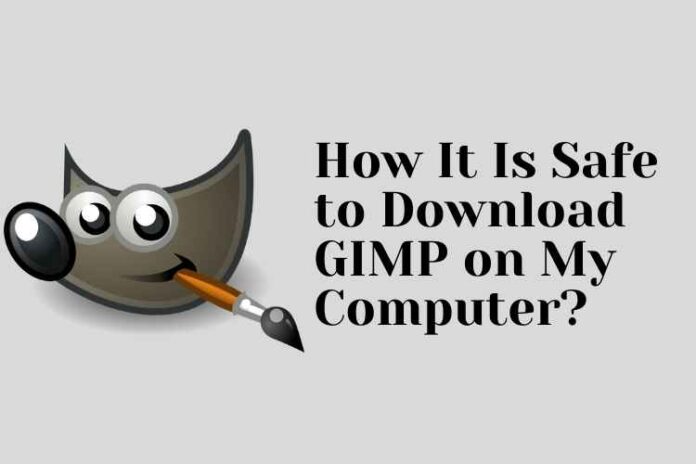




![MX Player Custom Codec [AC3, DTS, MLP, TrueHD, and more] MX Player Custom Codec](https://techmenza.com/wp-content/uploads/2021/10/MX-Player-Custom-Codec-100x70.jpg)


