PhonePe is a secure payment application, which enables users to pay bills and transfer money online. It is India’s 1st UPI based App, which is well-known to provide a cashless and seamless payment experience. It allows you to use BHIM UPI, debit card and a credit card or wallet to pay all utility bills and make instant payments at your favorite online as well as offline stores. This app also lets users invest in mutual funds and get insurance products on PhonePe. In order to use this app, you only need to link your bank account with it and transfer money with BHIM UPI directly.
Features of PhonePe App on PC Windows:
- Simple & Fast Download.
- Works with all Windows versions.
- Fully fit with Windows 7/8/10 operating system.
- Users become eligible for cash back.
- Users can register a beneficiary and handle several bank accounts.
- Payments are easy, safe & universally accepted.
- Users do not need to carry cash or cards for transactions.
- Instant statements and bank balances can be checked at the moment.
What are the basic requirements to download PhonePe on PC?
PhonePe is an Android application which is designed to run basically on Android devices. If you want to run on a Windows PC or Mac platform, you have to install an Android emulator application, BlueStacks on your device, which is an application to run Android applications on Windows or Mac. Before installing BlueStacks on your device, it is important to note Pre-requisites of your device:
- PC running Windows or Mac operating system.
- At least 2GB RAM.
- At least 5GB free space in disk C.
- Updated Graphic Drivers.
- Stable internet connection.
How to download PhonePe on PC?
BlueStacks Android Emulator is available for both Windows and macOS. It can be used conveniently for installing PhonePe on your device. Given are the steps to download PhonePe app on PC:
- Download BlueStacks emulator on your Windows/Mac PC.
- Start the installation process by opening the downloaded installer file.
- Open the BlueStacks app player on your device.
- BlueStacks emulator will be launched with a Home tab running by default. Click the Library under the Home tab and open a list of all installed and system apps.
- Click on Google Play Store and sign in with your Google account.
- Now, search for the PhonePe app in the Play Store and install it.
- Once it is downloaded and installed successfully, use it on your PC instantly.
How to use PhonePe on the device?
It is very easy to use PhonePe even for beginners. You need to add your debit or credit card, link your bank account and start utilizing the power of online payments. With PhonePe, it is really easy to get started as there are multiple ways to process a transaction such as cards, UPI, wallet transfer or just by scanning the QR code. In order to use PhonePe, you have to log in to your PhonePe account and process the transaction you need.
Advantages of using PhonePe App:
- PhonePe app is safe and secure and meets all your payment and banking requirements.
- It is widely used to recharge mobile and DTH connections.
- This app is used to pay utility bills e.g electricity, water and broadband bills.
- It allows sending and receiving money from your contact list using the UPI instantly.
- It lets you purchase goods and services online from e-commerce platforms.
- PhonePe Wallet and UPI-based payment solutions allow users to easily pay for mobile recharge, bill payments, send or receive money in their contacts list.
- It also allows splitting bills with a group of friends instantly.
- Using PhonePe, you can shop online from various major outlets.
- It is used to settle payments instantly; be it a mobile recharge, power, gas or shopping bill.
- The major benefit of using PhonePe for digital payments is that there are amazing cashback offers promoted regularly to benefit their users.
- It helps you to book railway tickets, cabs, hotels and much more as the list of things is really exhausting but it provides a complete payment solution.
Key Points of PhonePe App:
- Updated – 22 December 2020
- Size – 41M
- Current Version – 4.1.03
- Supported Android Version – 4.3 and up
- Installs – 100,000,000+
- Compatibility – Windows 10/8.1/8/7/Vista and Mac
CONCLUSION:
Digitization is rapidly expanding and the need for cashless or digital payment apps has become popular nowadays. PhonePe App is one of the finance apps, which is capable of working over a unified payments interface. It is powered and managed by the YES bank and well-known to be a secure and safe way of transferring money and making payments. It is very easy to download PhonePe App for Windows and Mac. The salient features of PhonePe can be used for paying your regular utility bills, top-up mobile DTH plans, restaurant bill, credit card bill, or a bank transfer which becomes super convenient without going anywhere. We hope PhonePe app PC will help you in all your requirements. Try it once and become digital forever!

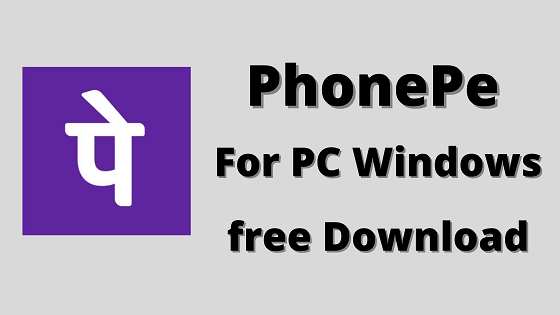




![MX Player Custom Codec [AC3, DTS, MLP, TrueHD, and more] MX Player Custom Codec](https://techmenza.com/wp-content/uploads/2021/10/MX-Player-Custom-Codec-100x70.jpg)


