INTRODUCTION:
If you want to watch a YouTube video offline, consider Tubemate which is third-party software to download the videos. YouTube has restricted downloading videos from the internet but Tubemate is one of the best platforms, which allows you to download videos from any platform on the internet to your local files. Tubemate is free to use, and lets you download your favorite videos from YouTube without the premium subscription. With so many extraordinary features, this application allows for a smooth download of internet videos.
MAJOR ADVANTAGES OF USING TUBEMATE:
- Easy Downloader – Tubemate is an easy way to download multiple different videos over a short time. With this application, you are free to download any video from YouTube without any premium subscription.
- Money saver – It is a money saving program for which you do not need to use a load of data if you keep watching from YouTube. It does not require you to set some extensions on your browser to download YouTube videos.
- Easy to use – For downloading your favorite video, just search and download it. Rather, you can visit YouTube and Tubemate will automatically give you an option for downloading video.
- Adjust the download speed – It will lessen the burden of your device when downloading a particular file from the internet.
- Best quality – With Tubemate, adjust the quality and the resolution of the videos which may vary from 240p to 1080p. For converting the videos from YouTube, Tubemate will allow you to convert them to multiple formats including MP3, FLV, AVI, MP4, MOV, WMV, AAC and others.
- Share your best videos – Tubemate allows you to share the videos to different social media and websites. You only need to connect the program to the social media sites and share any video as per your choice.
- Drag-n-drop option – Windows Tubemate directly allows dragging and dropping video links from your browser to the drop box. It helps you in a way that you don’t even need to copy and paste video links manually.
- Automatically optimizes videos – With this feature, you can easily play downloaded videos on your iPhone, iPad, Android phone, tablet and other devices on a single click. Also, Tubemate can automatically add downloaded videos to your iTunes library so that you can easily synchronize your videos and music to your device.
- Download only the audio stream – You can easily do this from YouTube without downloading the entire video file. It also supports playlist download and multiple videos at a time.
- Compatible with loads of websites – Amongst the best programs to download videos from YouTube and others, Tubemate is completely adjustable with lots of websites that show videos including those that host contents for adults and it’s really easy to use.
HOW TO DOWNLOAD TUBEMATE APP FOR PC (WINDOWS & MAC)?
Method 1: Install Tubemate on PC using BlueStacks
- Download BlueStacks on your PC (Windows/Mac).
- Double click on the file you downloaded to install BlueStacks Android Emulator on your PC.
- It will launch a setup wizard. Installing it is very easy when you start following on-screen instructions.
- After installation, click on the BlueStacks icon on your desktop to launch the Emulator.
- Download Tubemate.
- Search Tubemate app from Download Manager and double click on it to install.
- After successful installation, click on Tubemate from the BlueStacks home screen to start using it.
Method 2: Install Tubemate on PC using NoxPlayer
- Download NoxPlayer on your PC (Windows/Mac).
- Install NoxPlayer Android Emulator on your PC.
- Open NoxPlayer Android Emulator.
- Download Tubemate.
- Search Tubemate app from Download Manager and double click on it to install.
- After successful installation, click on Tubemate from the NoxPlayer home screen to start using it.
KEY POINTS FOR TUBEMATE APK FREE:
- Name – TubeMate
- App Version – v3.4.1256
- Category – Downloader Tool
- App Size – 7.28 MB
- Supported Android Version – 4.0 and up
- Last Update – Feb 2021
- License Type – Free
CONCLUSION:
Tubemate is a Windows app for downloading and converting videos from YouTube, Instagram, Facebook, Dailymotion and other video sites. Also, it allows you to download only audio stream from YouTube without downloading the entire video file. You can download a complete or partial playlist with just a few clicks. With Tubemate, you can even pause and resume downloads anytime.
FAQs for Tubemate:
1. What is Tubemate?
Tubemate is an application which is used to play and download videos from the websites like YouTube, Vimeo and Dailymotion.
2. Is Tubemate available for PC?
Yes, Tubemate is available for PC but you will have to use an Android emulator for downloading this Android application.
3. How can I download Tubemate to my PC?
Tubemate is an Android application, so it is recommended to use an Android emulator like BlueStacks to download the app.

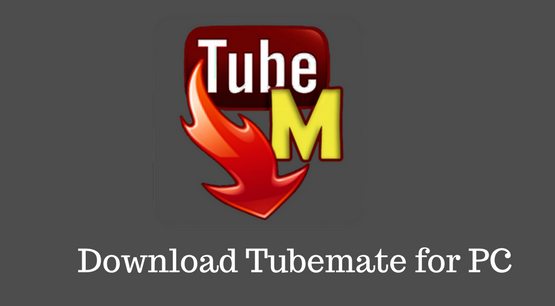




![MX Player Custom Codec [AC3, DTS, MLP, TrueHD, and more] MX Player Custom Codec](https://techmenza.com/wp-content/uploads/2021/10/MX-Player-Custom-Codec-100x70.jpg)


