In this blog we are going to tell you about Your Sitemap Appears to be an HTML page, so read this blog carefully to get the complete information.
This article is about a real-time error that occurred to many people while uploading a website’s sitemap to the Google Search Console. If you are a website owner and you have experienced the same problem a few times then this article is worth reading. However, even if you are a beginner you will get a lot of information about how to fix the problem experienced by many people while uploading a sitemap on the Google Search Console.
Before getting into detail about how the problem occurs and the solution to the problem, what are a sitemap and Google Search Console, and know how they work together to get your work done.
About Sitemap and its uses
A site map is a tool that helps search engines to identify your website. It plays a very important role in the career of a website owner or a business owner. You will ge,t complete information about all the pages of your website through a site map. Site map facilities in crawling and indexing operations. It also provides you information about the frequency of changes of your URL compared to other URLs. However, the ranking of your website doesn’t get affected by it. A sitemap is like a file in which you provide information about the pages, videos, and other files on your site and the relationship between them.
About XML Sitemap
An XML sitemap is a file that helps you list all your web content in an XML format. This enables search engines like Google and others to easily discover and index your content on the web. Government websites used to have a link on their main pages which they titled “Sitemap” in the early 2000s. The site map usually includes a list of all the pages on the website. Some websites still use HTML sitemaps today and the overall uses of sitemaps have grown. Instead of having HTML format nowadays, sitemaps are published in an XML format. Additionally, their target audience is not people but search engines. As the site map is in an XML format this way website owners notify search engines about all pages that exist on their website. Moreover, they also get notified which links on your website are more valuable in comparison to other websites and how often you update your website.
Need for XML Sitemap
From the point of view of Search engine optimization site maps are extremely important. Search ranking does not affect by simply adding a Sitemap as a sitemap provides you a way to let search engines know about your page if there is a page on your website that is not indexed. Moreover, most new websites don’t have any backlinks so it is extremely useful when you first start a new blog or create a new website. Discovering all of the new content is harder for search engines.
For solving this problem search engines like Google and Bing authorize new website owners to introduce a sitemap in their webmaster tools. This enables their search engine to effortlessly discover and index your content. For popular and established websites also sitemaps are equally significant as they let you highlight more essential parts of your website so that search engines can explore and index your content accordingly.
About Google Search Console
The search console provided by Google is nothing but a web service that supports optimizing and verifying the index status of your website. In addition to this, it enables Google to find and also to crawl it. Good Search Console enables you to view the network traffic on your website.
The Reason why the error occurred
The problem many people were complaining about on the web was the error message that they got, which was showing- “your site appears to be an HTML page please use a supported sitemap format instead“. They were getting this error message while submitting a sitemap to the Google search console.
The main reason found for this error message was that the sitemap was not getting accepted in the HTML format instead it should be in XML format. Moreover, if you try to upload a file in HTML format as a sitemap this error will occur.
However, If you upload the correct sitemap format to Google Search Console this error may also occur due to caching plugin. By excluding the side map pages from caching you can easily solve this problem.
You can use various caching plugins to excuse your sitemap page such as swift performance, W3 Total cache, WPRocket, etc. To exclude the sitemap URL from your caching plugin you can follow the same steps given above. However, depending on the plugin, the steps may vary to exclude the site map URL.
RELATED – Namecheap Dedicated Servers Review: Know in detail about the Benefits and Plans of Namecheap
How to solve the problem?
For getting rid of this problem you can use an SEO plugin for your website such as Yoast. Yoast SEO offers its user an automatically created site map and you just need to add the sitemap in the Google search console.
Exclude the sitemap URLs from the Swift Performance plugin if you wish. You can follow the given mentioned steps to exclude the sitemap URLs from caching. However, if you are using some other caching plugin such as W3 Total cache WPRocket etc, you need to apply the same process with every other caching plugin. But, remember some steps may vary as the plugin is different from each other.
While uploading the file “/sitemap_index.xml” in the Google search console it will show 1 error on your screen. However, you can see the description of the error in detail, if you click on it.
By following the given steps to exclude the sitemaps URLs from caching:
Step 1. Firstly open your website admin panel there select the tool option then Swift performance and click on the settings tab.
Step 2. Now you need to paste your site map link into the field as given:”/sitemap_index.xml”. You will find a “Save Changes” button, click on it. This way the sitemap URL will be excluded from the caching.
Step 3. To confirm the changes made in the table click on the “Reset Warmup Table”.
Step 4. Now you have to click on the “Dashboard” tab then the “Clear All Caches” button will appear on the screen you have to select that.
Step 5. Retry to submit your website map after clearing all the caches. Thereafter go to the Google search console and click on the site map. Den click on the submit button after uploading your sitemap.
Step 6. Now your sitemap has been updated and no problem will occur now.
The final words
It may also happen that your website is not indexed for some other reason and the solution in this article might be not meant to give a solution to all the problems you are facing with your website. So before following any of the steps given above and starting fixing the problem you should first investigate all the aspects like caching and SEO plugins and any other reason for the problem.
We hope you found this article helpful and you will be able to fix- “Your Sitemap appears to be an HTML page. Please use a supported sitemap format instead”
RELATED – Namecheap Dedicated Servers Review: Know in detail about the Benefits and Plans of Namecheap
Conclusion
We Hope this blog is sufficient enough to provide the information about Your Sitemap Appears to be an HTML page. Thanks for reading this blog.

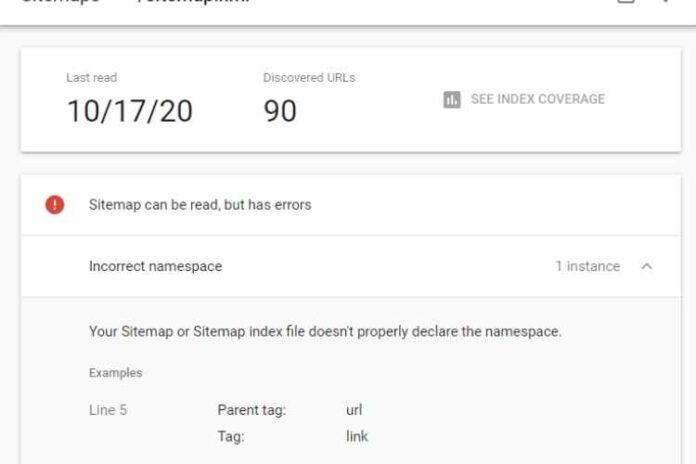




![MX Player Custom Codec [AC3, DTS, MLP, TrueHD, and more] MX Player Custom Codec](https://techmenza.com/wp-content/uploads/2021/10/MX-Player-Custom-Codec-100x70.jpg)


