In this blog we are going to tell you about Asus Rog FX503, so read this blog carefully to get the complete information.
Introduction –
ASUS FX503 is an excellent gaming laptop which might not carry the Republic of Gamers branding but feels like it is almost in-competition with itself. ASUS is not the first vendor to try and nurture a new branch of gaming business and Dell have been flourishing Alienware lineup with Inspiron gaming notebooks now. With this model, you can either get a current-generation gaming console or a PC gaming machine. With an Intel Core i7 processor, Nvidia GTX 10-Series graphics card and 120Hz display; ASUS Rog FX503 comes well-equipped in a lean, neon-lit and glowymetal sci-fi machine. Gaming laptops exist to satisfy the need for portability and most social gaming situations such as multiplayer gaming and tournaments. If you are a gaming enthusiast, you have a lot of options that will help you fix video games.
Specifications of Asus Rog FX503 –
The specifications for ASUS FX503 are as follows:
- Processor – Intel Core i7-7700HQ @ 2.80GHz (6MB cache, TurboBoost up to 3.8GHz)
- Graphics – NVIDIA GeForce GTX 1050 with 2GB/4GB GDDR5 VRAM
- RAM – 16GB, DDR4 2400MHz
- Storage – 128GB SATA3 M.2 SSD + 1TB 5400RPM SATA HDD
- Display – 15.6″ LED backlit FHD (1920×1080) 60Hz Anti-Glare Panel with 45% NTSC
- Connectivity – Integrated 802.11 AC (2×2) Wi-Fi, 3 x USB 3.0 port(s) Type A, 1 x RJ45 LAN Jack, 1 x HDMI, Support HDMI 2.0 and 1 x SD Card Reader
- Weight – 2.5kg
- Battery – 4 Cells, 64Whrs.Polymer battery, 180W Adapter
- Dimensions – 384 x 262 x 24 mm
- Webcam – HD webcam
- Speaker – Built-in and front-facing
- Audio – Built-in Stereo 2W Speakers & Array Microphone, ICEpower Technology and 1 x Combo Audio Jack (Mic + Headphone)
RELATED – Toshiba Satellite c55-c5390 Review
Specifications of Asus Rog FX503 –
- Appearance – The ASUS FX503 gaming laptop is a good looking laptop which has atextured lid with the ASUS logo on the back. It is emphasized with the 4 slanting streaks that make it truly stand out even among other ASUS gaming laptops. Since FX503 has a bit of a fingerprint-magnet so having a microfiber cloth would be handy and comfortable.
- Design – ASUS FX503 is a neon-lit glow metal sci-fi death machine in most respectsand has opted for plastic over metal. The FX503 boastsnice texturing on both the interior and exterior sides of the notebook model. Though the build quality lacks some premium touch, it feels like a fair bit of work has also gone into the FX503’s keyboard. This Asus model boasts low-profile scissor-switch keys with an actuation distance of 1.8mm, N-key rollover and stylish red backlighting. Due to these reasons, the keyboard on the FX503 is a delight to use. The FX503 has a dedicated mechanical keyboard which is well suited to offering up a more-than-serviceable substitute in the meantime and an amazing gaming experience. It is equipped with the 120Hz display that is still a rarity in the gaming notebook.
- Ports – On the left side of the laptop, you will get the charging port, a couple of USB ports, HDMI port and the audio combo jack while on the other side, you will get one USB port, SD card reader and the Kensington lock. On the bottom part of the ASUS FX503 gaming laptop, there are lots of lines for ventilation purposes. At the quick access panel, you can easily access the machine’s storage and RAM with a screw.
- Illuminated Chiclet Keyboard – With 1.8mm travel distance and 0.25mm keycap curves, it is very comfortable to use. It is tactile and has a backlit keyboard that only lights up in red with N-key Rollover. Also, it will be able to register multiple keys being pressed at the same time. The track pad itself feels normal and reliable and it does not feel fragile with every click.
- Intelligent Cooling Design – FX503 has a pair of copper heat pipes and a dual-fan system in order to cool the processor and graphics card. The cooling system of the Asus Rog FX503 ensures stability even during intense gaming sessions without throttling and maximizes cooling efficiency.
- Performance – The Asus Rog FX503 delivers results to the seventh-gen Intel hardware in everyday performance. It is responsive, fast and keeps pace with some of the 8th-gen Intel processor running notebooks.FX503 works seamlessly and when it comes to gaming experience, it delivers a lot of the capable heavy lifting.
- Battery Life – The ASUS FX503 takes just 1 hour and 4 minutes to dissipate its entire charge when subjected to the Battery Eater testing tool. Like many other gaming laptops, FX503 could be burnt through a fully charge in just over the time which is far better than the average for gaming laptops.
- User Experience – The ASUS FX503 gaming laptop is a pack of a decent amount of power in its lightweight and slim body. The Max-Q design ASUS ROG Zephyrus weighs in at 2.25kg which is pretty light for the power. It is considered as a very convenient machine and it has enough to do with most things.
Advantages of Asus Rog FX503 –
- Good looking and attractive features
- Stylish, slim and lightweight
- Intelligent cooling system
- Powerful performance
- Portable perfection
- Faux Zenbook design
- Easy storage access
- SSD mounted
Disadvantages of Asus Rog FX503 –
- Battery life
- Permanent GPU
- 1050 graphics lets the processor down
RELATED – Soundcore Liberty 3 Pro Unbiased Review
Bottom Line –
The Asus FX503 is one such model which gives you a basic level of gaming prowess for a relatively affordable price. Though it keeps pace in the more conventional performance side, the shortcomings to the FX503 as a result of its GTX 1050 are definitely felt. The performance of Asus Rog FX503 is far disappointing as it does not really mount a particularly strong argument of choosing it over similar products in ASUS’ ROG range. If you want to think about future proofing then keep in mind that this one does not have a USB Type-C port like newer laptops like the ASUS Vivobook S.Now, it’s high time to experience innovative new gaming technologies and amazing VR effects wherever you game.
Conclusion
We Hope this blog is sufficient enough to provide the information about Asus Rog FX503. Thanks for reading this blog.

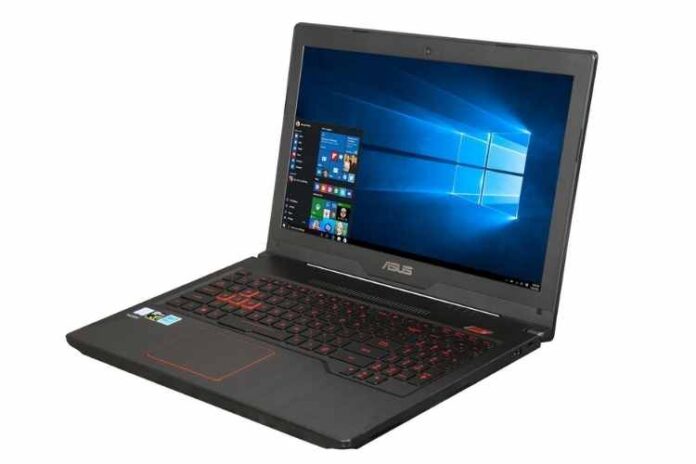




![MX Player Custom Codec [AC3, DTS, MLP, TrueHD, and more] MX Player Custom Codec](https://techmenza.com/wp-content/uploads/2021/10/MX-Player-Custom-Codec-100x70.jpg)


