iPhone emulators are highly in demand for PCs, which allow you to use all applications on the Apple Store for both Windows and Mac devices. Its users are growing rapidly every day. An iPhone emulator for PC or Mac could be useful for the users who want to record the screen of the iOS device or share it with others. If you do not have an Apple device but want to use applications available on the Apple Store, use an iOS simulator for PC as it will help you in many ways. There are various types of simulators and emulators which are simple to use and allow you to get the applications meant for iPhone and iPad on your PC. Let’s discuss the best iOS emulators for PCs.
List of the best iOS emulators for PC:
1. iPadian – The most popular iOS emulator
It is the first PC iOS emulator which is popular and allows users to use iPhone and iPad applications on PC. It has a very easy to use interface and is one of the most powerful iOS emulators. iPadian allows you to use all the Apple Store App including iMessage and Siri on a PC. The iPadian is not a complete emulator but simulates the iOS interface on PC. It actually requires Adobe Air on your PC for it to work on that platform.
2. Air iPhone Emulator – Another popular iOS emulator
It is an excellent alternative to iPadian, which allows you to use iOS applications on Windows PC without any interruption. With this, you can easily download and run all the apps in the Apple Store.
3. iPhone Simulator – iOS emulator to try iPhone interface
It is among the best iOS simulators for PC which allows you to emulate the iPhone interface and try all the default applications on the device. If you are going to buy an iPhone but have never used it before then it can give you the real feel of the iPhone software. This app mainly focuses on running the games so it is quite good on graphics.
4. Smartface – The perfect iOS emulator for developers
Being an ultimate and exclusive iOS emulator for Windows PC, Smartface allows you to use all the iOS applications on Windows. It is an iOS emulator which helps developers to test the app for several debugging options. It generally caters for professional App developers and develops a platform for iOS and Android on Windows on cross-platform technologies. Try Smartface and test the App on different screen resolutions.
5. MobiOneStudio – One of the best cross-platform apps
This alternative can help developers test their applications on cross platforms. It is a good option foriOS emulators for PC, which allows you to play on your computer and create cross-platform applications.
6. iMame
It allows running games and other applications like iPhone Apps on the PC. The best thing about this App is that it works without any hindrance and it even assists any average computer to load the games without any issues.
List of the best iPhone emulators for Mac:
1. App.io
Known as the easiest Mac software solution to test iOS apps, you need to load the iOS app on App.io and then do all the tests you want directly on the Mac. Since it is not a free service, the best thing is that it supports both PCs and Android phones.
2. Appetize.io
Similar to App.io, it deploys applications in the cloud and then uses them on other platforms. Also, it provides a live iOS demo with amazing features and ease of usage. It is free to use and considered as the best iOS emulator for App testing and development purposes.
3. Xamarin Testflight
It is a useful platform for testing and running iOS applications and related to Apple. The emulator is best suited for professional App developers and has many amazing features with extraordinary working criterion.
4. Transmog.Ne
This app allows you to emulate the iPhone to test how you view the various websites on your iOS device. Also, it helps stimulate a touchscreen interface and debug your site using Firebug or Chromebug. It is a free app and can check the website in various screen sizes.
Conclusion:
Apple’s iOS is the most secure Operating System that controls the availability of the apps on its App Store. When it comes to user privacy and OS security, Apple has installed all its tools to protect all the apps. There are many apps which are exclusive to iPhone, iPad or Apple App Store. iOS App Store Apps can be easily run on any other ecosystem by means of an emulator App and its functioning depends on the power of the PC. An emulator can be installed and run on all the iPhone Apps on your Windows PC. For proper functioning, get the best iOS Emulators and be ready to run iPhone Apps on PC.

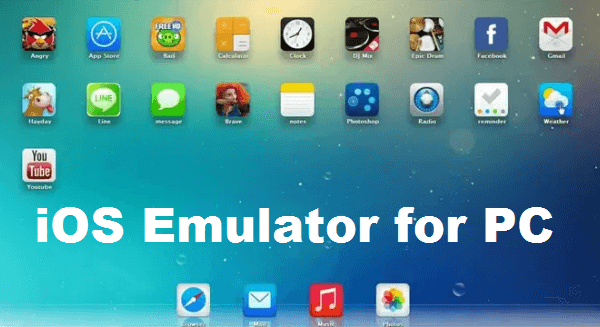




![MX Player Custom Codec [AC3, DTS, MLP, TrueHD, and more] MX Player Custom Codec](https://techmenza.com/wp-content/uploads/2021/10/MX-Player-Custom-Codec-100x70.jpg)


