Introduction to Carthing.Spotify –
There are several mobile phone applications that are known to provide the same services and experience as Carthing. It is a small touchscreen that displays your playlists, podcast requests, songs and recent searches. With it, you can easily navigate with your voice or move as a cursor and adjust the volume. At the top edge, you will get four buttons to map playlists for easy access.
First of all, connect Carthing to your Spotify account on your smartphone via Bluetooth and then your phone to car speakers. Doing this can help connect your Spotify account easily.
How to set up and use the Carthing?
The installation process of Carthing is straightforward and quite easy. You will get the following equipment in the box:
- Mounts to attach the screen to air vents
- CD slot
- A 12-volt adapter
- A USB cable.
The working criteria for Carthing are easy as you have to connect it to your phone via Bluetooth. Afterwards, connect your phone to the car stereo via Bluetooth or USB cable. Keep your phone connected to the screen at all times for it to work.
For playing music, say, “Hey, Spotify” and choose your favorite song, artist or album from the catalog. If you are a true music lover, bring up your playlists, play or skip tracks with voice commands. You will also get a physical dial and the touchscreen for additional control. Four programmable preset buttons and the lightweight screen will give your vehicle an extra upgrade. Carthing works with Spotify only and needs to have an active Premium subscription that gives access to other apps from your phone including maps and navigation guidance.
Why is Carthing.spotify different from the similar ones?
- Carthing.spotify is a smart device which is designed for cars for entertainment including music, podcast, news and talks. It is controlled by voice and lets you enjoy the preferred factor while driving.
- One of the best features of Carthing is that it has dialed and preset buttons for manual control.
- Connect your cell phone via Bluetooth and power your system with12-volt port. You can also connect it with your vehicle stereo using a USB jack, AUX or Bluetooth.
- For operating Carthing Spotify, you need a good web connection with premium accessibility of Spotify content.
Disadvantages of Carthing Spotify –
- Being just a remote control, the Spotify Carthing cannot be used to add audio streaming connectivity to your car and requires that your phone connect directly to the stereo either via Bluetooth or an auxiliary analog input. For old model cars, this is disappointing.
- If your car supports a standard like Android Auto or Apple CarPlay then Carthing does not stand in front of them. The other large touchscreen technologies offer great robust integration with a broader range of audio streaming services.
- As of now, the Carthing only works with Spotify and requires a Premium subscription which limits the device’s usefulness if you stop paying for the service.
Bottom Line –
Carthing is Spotify’s first foray into hardware and users are willing to more useful software updates to bring support for more audio apps, voice recognition and cellular connectivity. The designers and engineers are working on future updates so that they can add the ability to control audio streaming apps.

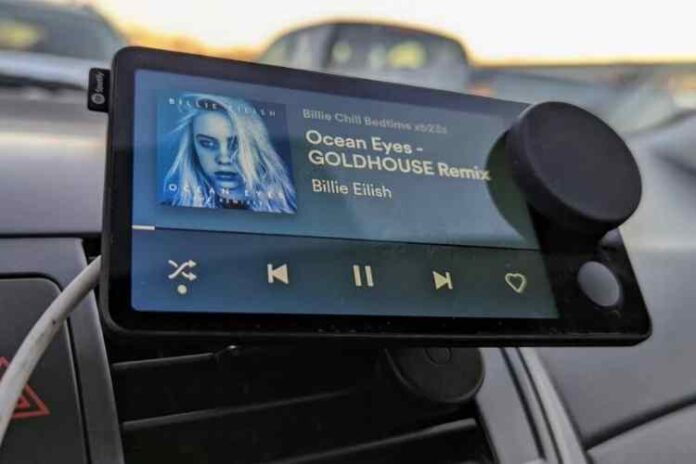




![MX Player Custom Codec [AC3, DTS, MLP, TrueHD, and more] MX Player Custom Codec](https://techmenza.com/wp-content/uploads/2021/10/MX-Player-Custom-Codec-100x70.jpg)


