In this blog we are going to tell you about Clear Reading List On Mac, so read this blog carefully to get the complete information.
Advantages of clearing reading list on Mac
The Reading List is handy for saving web pages that you want to read later on your device. In order to access your offline reading lists which are synced via iCloud, you have to sign in to your account. It is important to note that saved pages take up space on your devices so you should delete your reading list on Mac devices. The changes made on one device will reflect across all other connected devices. Deleting individual items in iOS and macOS are fairly obvious and it is kind of similar when you clear the browsing cache and history once in a while.
Reading List allows users to conveniently save and organize web pages so that they can read later either online or offline. These Reading List items sync with iCloud and are accessible across all of your Apple devices. It is important to keep this list updated frequently. With some simple steps, you can remove items easily from and clear the Safari Reading List on Mac.
RELATED – How To Recover Data From a Failed, Crashed, Or Dead SSD?
How to remove the reading list on Mac?
Removing reading list on Mac is quite easy and for doing so, just follow the given steps:
- Launch Safari on your Mac.
- Click on View at the top menu bar.
- Click Show Reading List.
- Swipe right to left on entry. Click on Remove or pause the Control key for a few seconds and click on a listing.
- Click on Remove Item.
- If you want to delete everything from the Reading List, just right-click on the Reading List sidebar and select the Clear All Items.
If you only wish to remove one item from your Reading List on Mac, you can do so using the option “Remove Item” from the context menu which is located just above “Clear All Items.” The best part about clearing Reading List on Mac is that you get the option to remove all items from Reading List on Mac but not on iPhone or iPad.
Final words
Safari has a feature called Reading List, in which you can save webpages for reading later. This feature is completely different from a bookmark in that you can access the webpage without an internet connection. Typically, you would only need to remove the Reading List items on one of your devices instantly with the help of iCloud. If you have iCloud disabled for some reason then you will have to update them individually. Reading List may come in handy when you are traveling and you cannot stay connected to LTE all the time.
RELATED – How to Bluehost Login | Cpanel, Webmail & Support Ticket: Step by step guide!
Conclusion
We Hope this blog is sufficient enough to provide the information about Clear Reading List On Mac. Thanks for reading this blog.

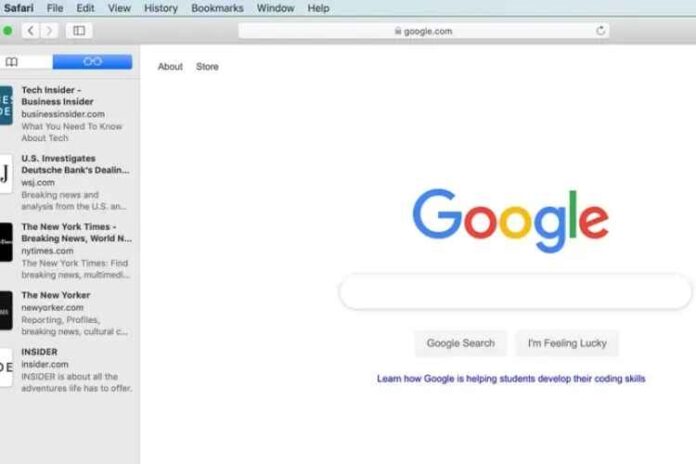




![MX Player Custom Codec [AC3, DTS, MLP, TrueHD, and more] MX Player Custom Codec](https://techmenza.com/wp-content/uploads/2021/10/MX-Player-Custom-Codec-100x70.jpg)


