Discord began as a voice chat application for gamers. It has, nevertheless, increased in popularity as a platform for hosting text-based discussion communities. Discord servers exist for a wide range of interests, including gaming, film, music, and more. In this blog we are going to tell you that How Can You Find the Best Server on Discord, so read this blog carefully to get the complete information.
All you have to do is look to find these fantastic Discord communities.
However, knowing where to start your search isn’t always straightforward. Furthermore, if you’re new to Discord, you might be unsure of where to begin.
That’s why we’ve compiled a list of resources for finding the top Discord servers.
How to Use the Discord Server Directory to Find Discord Communities
You can find servers by looking at the menu to the left, whether you’re utilizing the Discord desktop programme or even the Discord app on your phone. To access the official public Discord server directory, click the compass icon.
The Official Fortnite server, Genshin Impact server, and Official Minecraft Server are just a few of the most popular Discord servers listed on the directory’s site.
These servers are among the most popular on Discord, with hundreds of thousands of users. You can enlist in any of these groups, or browse the left menu for other options.
Use the search bar to find Discord servers with a specific set of interests.
If you notice anything that interests you, you can click to learn more about the server prior to joining.
How to Use the Discord Website to Find Discord Servers
The Disboard.org website is another option for finding the finest Discord servers. Disboard has created a list of Discord channels for a variety of topics, including a number of gaming groups and anime and manga fan clubs.
Discord servers for music, technology, movies, jokes, and role-playing are also listed.
Scroll down to the Discord directory and use the categories and popular tags on the main page to discover a Discord server.
Popular tags are displayed in green, and categories are listed in bright blue. When you click on a topic, a list of Discord servers relating to that topic will appear.
When you click on a topic, you’ll get more details about each listed server, including its name, a highlighted user-review rating, a server description, and the number of individuals who are currently online.
You’ll also see a flag indicating the server’s language and an NSFW icon if the server is only for adults.
You can also type a term into the search field to find servers that are linked to that subject. Alternatively, tap on Reviews at the top of the page to check ratings for particular Discord servers. Then, when you’ve found a server that appeals to you, click to join it.
RELATED – How Product Assortment Optimization Helps Retail Businesses In 2022
How to Use the DiscordMe Website to Join Discord Servers
Discord.me is another popular Discord server finder. This site caters a little more to anime-themed communities, although there are lots of entries for gaming, entertainment, and social activities as well.
You can browse the most popular Discord servers from the home page, or utilize the Categories drop-down to search by category. To get a list of the top Discord servers in a particular category, click on the name of the category.
The Random option in the left-hand menu will send you to a random Discord server from the directory, for people who wish to discover how to join random Discord servers while using the site.
This tool is fantastic for discovering Discord servers that you might not otherwise visit or join.
You’ll get information about a server’s contents & a banner image after you click on its name.
Then, to get to the Discord invite screen, click Join Server. This page will allow you to connect to the server.
Related: Games like Skyrim
Where Can You Find Discord Servers for Your Favorite Influencers?
Look for Discord servers maintained by your favourite websites or tech influencers as another possibility for locating Discord servers.
Linus Tech Tips, for example, has its own Discord Server with information about hardware, games, and other topics.
Other websites have private forums for certain populations, such as Patreon backers.
Many Twitch streamers have their own Discord servers. Looking for these might be a fun approach to find servers with other gamers that share your interests.
Additionally, going through the sites you visit on a regular basis may be a good way to locate Discord communities related to a particular fandom.

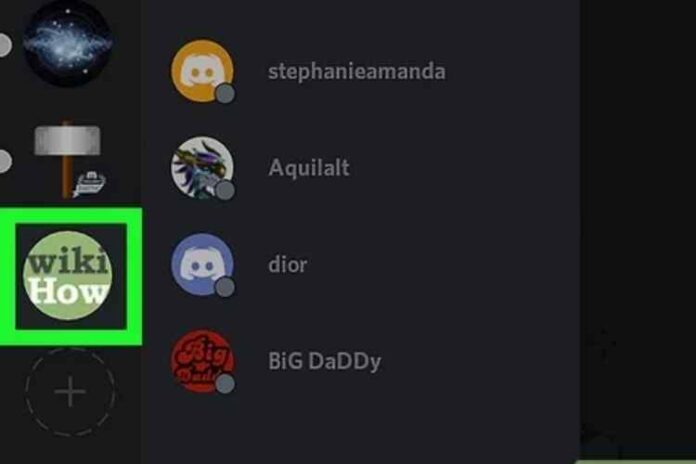




![MX Player Custom Codec [AC3, DTS, MLP, TrueHD, and more] MX Player Custom Codec](https://techmenza.com/wp-content/uploads/2021/10/MX-Player-Custom-Codec-100x70.jpg)


