The “LG G4 bootloop freezer” is a solution for a common issue with the LG G4 smartphone where the device gets stuck in a boot loop and becomes unresponsive. A boot loop is a situation where the device starts to reboot continuously, never fully booting up. The “freezer” part of the solution involves physically freezing the phone, which can sometimes reset the hardware and resolve the boot loop issue. The process involves placing the phone in a sealed bag with silica gel and then in a freezer for a certain period of time. However, this method is not guaranteed to work and may even worsen the problem, so it’s always recommended to seek professional repair services if the issue persists.
In this blog we are going to tell you about How to Fix LG G4 Bootloop Freezer Issues?, so read this blog carefully to get the complete information
Reasons For LG G4 Bootloop Freezer Issues
There can be several reasons for the LG G4 bootloop issue:
- Software Issues: A software glitch or bug can cause the device to enter a boot loop. This can be resolved by performing a factory reset or flashing the device with stock firmware.
- Overheating: Overheating can cause the device to shut down and enter a boot loop. This can be caused by running resource-intensive applications, poor ventilation, or a failing battery.
- Hardware Issues: Hardware problems, such as a damaged motherboard or a failing processor, can also cause the device to enter a boot loop. This type of issue may require professional repair.
- Unofficial Software Updates: Installing unofficial or custom firmware can cause the device to enter a boot loop. This can be resolved by flashing the device with the official firmware.
- Damaged Internal Components: Physical damage, such as water damage or a broken screen, can also cause the device to enter a boot loop.
By identifying and addressing the root cause of the bootloop issue, you can resolve the problem and get your LG G4 working properly again. However, if the issue persists or you are unsure of how to proceed, it’s always recommended to seek professional repair services.
5 Proven Ways to Fix LG G4 BootLoop Freezer Issues
1. Replace the Motherboard
Your LG G4’s main board or main circuitry board can be replaced to resolve the bootloop issue. To work with motherboards and open screws, one needs technical knowledge. If you properly handle your device and follow the directions, it’s actually rather simple.
Steps to replace the motherboard in LG G4
- Carefully remove the back panel of your LG G4 to reveal the battery.
- To remove the battery from your phone, use a tool.
- It is necessary to remove the eleven Phillips #00 screws.
- Remove the cover by raising it.
- The front-facing camera, rear-facing camera, and four digitizer connectors may all be taken out with an opening tool.
- Carefully remove the old motherboard and replace it with the new one.
- Reassemble your phone to see whether the LG G4 bootloop issue is resolved.
RELATED – Shopify vs Shopify plus
2. Put Pressure on LG G4
To temporarily boot your phone and restore any potentially essential data, apply some pressure to certain locations on the device. Many people have used this technique to resolve LG G4 bootloop issues. This approach is more secure than freezing or baking to resolve the bootloop issue on your phone. This one is the fastest, safest, and temporary LG G4 Bootloop solution.
Steps to fix LG G4 Bootloop
- Uncover the LG G4’s back.
- Switch out the battery.
- Gently push one side of the phone’s top.
- The pressure will be maintained while the phone charges.
- Adjust the pressure as necessary until the phone turns on.

3. Hair Dryer Method
As the title of this article says, heating up your phone is necessary for this LG G4 Bootloop cure. It is hypothesized that heating up will solder some electrical connections and enable temporary phone booting. Keep in mind that using this method will cause your phone to become extremely hot, and you may receive high-temperature warnings after booting. Back up your data right now, before your phone shuts off once more. If you’re lucky, the bootloop issue with your LG G4 might be permanently resolved.
Steps to using hair dryer LG G4 Bootloop issues
- Remove the battery and back cover.
- Hairdryer should be plugged in and exposed to the phone’s back.
- Heat the phone with the hair dryer for 5 minutes.
- Blow slowly from the bottom left corner to the top.
- After inserting the battery, turn the dryer on.
- Turn on the LG G4 and connect it to your computer with a USB cable.
Even when the LG G4 display is off, it may still connect to your computer. In such a case, you can still access your computer and back up any crucial information before it starts up again.
4. LG G4 Bootloop Freezer Fix
The LG G4 Bootloop temporary workaround described here should only be used to back up your data because the phone will only function briefly before shutting down once more. In order to fix the LG G4 bootloop, you need a refrigerator.
Steps fir LG G4 Freezer trick to fix bootloop
- The phone’s battery and back cover should be removed.
- Place the phone, battery, and back case in an airtight container.
- For 20 minutes, place the bag in the refrigerator.
- After wiping them down with a dry cloth, place the battery and rear cover.
- To start the computer properly, turn it on.
Before placing your phone in the refrigerator, don’t forget to remove the battery. To prevent water damage, you should also place your phone in a plastic zipper bag.
5. Baking Method
This is without a doubt the riskiest solution to the LG G4 bootloop on this list. I advise you to try all of these suggestions before baking your phone. Because you won’t be able to cook in that specific oven after using this approach, you need an oven that is hanging around in your home that you don’t use. Your phone will need to be heated up in an oven as part of the procedure to solve the LG G4 bootloop caused by overheating.
RELATED – Choosing The Best Number Puzzle Game App: What To Consider
Repairing the LG G4 bootloop with a microwave:
- Take apart the LG G4 to get the motherboard out.
- Wrap tinfoil around the motherboard.
- Place the board on a grill or oven for 10 minutes.
- Reinstall the motherboard after that, and attempt to restart your device.
Before heating the board, take sure to keep it on a surface, such as a cup or other object. This approach is risky. The procedure would produce gases that would render your oven worthless for cooking. This approach must be avoided because it is quite risky.
Conclusion
The LG G4 bootloop issue can be caused by a variety of factors, including software issues, overheating, hardware problems, unofficial software updates, and damaged internal components. To resolve the issue, it’s important to identify the root cause and address it accordingly. This may involve performin
POPULAR SEARCH TERMS
How to change name color on Twitch?, Facebook Messenger Spy App, IDM Integration Chrome Module Web Store, Secret Message Link Whatsapp Status Game, How To Fix Avast Unable To Scan?, How Can I Fix My Hotmail Not Working Issue In 2022?, Asus Rog FX503

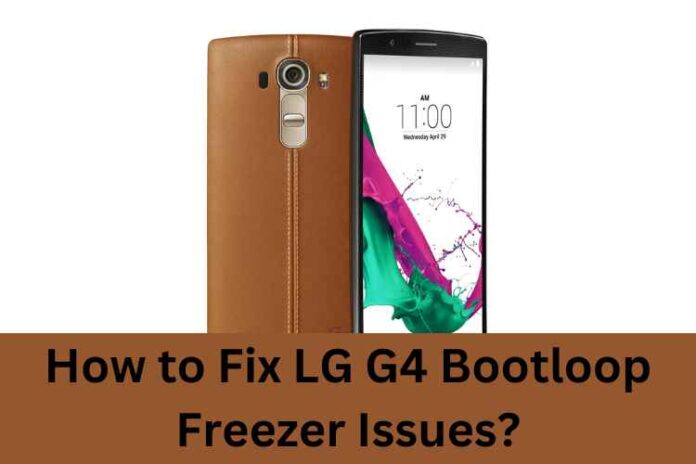




![MX Player Custom Codec [AC3, DTS, MLP, TrueHD, and more] MX Player Custom Codec](https://techmenza.com/wp-content/uploads/2021/10/MX-Player-Custom-Codec-100x70.jpg)


