Google Chrome, as we all know, is one of the most popular browsers. It is an open-source program that allows you to access a variety of web-based platforms such as Facebook, Twitter, YouTube, Dailymotion, Vimeo, and many more. There are instances when your internet connection is sluggish while watching videos in Chrome online. Unfortunately, you will be unable to continue watching. One of the finest solutions is to use a video downloader for Chrome to download movies and series. You may watch them on any device, even if you are not connected to the internet. Fortunately, we’ve included some of the top video downloaders for Chrome, which you may use to download any video.
Things you can do with a Chrome Video Downloader Extension
- Download and save movies from a website to your storage device.
- You can choose between multiple resolutions to download movies and series.
- Easily add videos to your video collection. There, you have easy access to the videos and can play them whenever you want, without having to return to the original web page.
- These extensions are able to support the most common video formats, including MOV, MP4, ASF, AVI, MPG, and others.
- The Video Downloader Chrome extension allows you to download any video clip with the press of a single button.
Important Takeaways
Until you are online, video-on-demand and video-sharing services provided with ease. However, if you want offline access to videos, you should download and save them locally.
Video downloader extension make video downloads rapid and easy. You may also accomplish this by adding it to Google Chrome as an extension.
Chrome’s video downloader extensions allow you to save videos from a variety of video (and social media) websites to your computer for offline viewing.
Top Video Downloading Chrome Extensions
#1. Video Download Helper
Video Download Helper is a great Chrome video downloader that can save videos from websites you’ve visited. Because it is simple to use, this plugin is ideal for downloading videos from different websites. It can simply detect video streaming from another website. Aside from that, it can instantly detect and download any videos that are now playing on a website that you have visited. Meanwhile, it provides the choice to download the video in its original format or to convert it to another file type, such as 3GP. In any case, this utility supports resolutions up to 1080p. As long as this tool supports that website, any online videos will be downloaded. It can also support HLS and DASH video streams. Another advantage of this extension is that it may provide you with an online image gallery. Furthermore, you may choose the maximum number of concurrent downloads.
# 2. Video Downloader Professional
Do you want a simple yet effective video downloader extension? Video Downloader Professional is the finest option for you. It enables you to download videos in up to 4K resolution from many sources online. You may also export them to your favourite format, such as MP4. Furthermore, because it does not take up any disk space on your computer, this extension application is ideal for downloading several films. It also allows you to create a list of videos right from the tool if you want to watch them without having to visit the website. Furthermore, this plugin is free and simple to use, allowing you to download videos quickly.
#3. BitDownloader
BitDownloader is another great Chrome online video downloader on our list. It can download videos from over 1,000 video-sharing websites, including TikTok, Twitter, Vimeo, YouTube, Facebook, and others. This application also allows you to download videos in MP4 and WebM formats. You may also select the video quality from 144p, 240p, 360p, 480p, 720p, and 1080p. BitDownloader can also download videos in MP3 format if you wish to save a music video in audio format. It quickly gained popularity among users due to the fact that it is safe, simple to use, and completely secure. This means that no advertisements will show while you use this online app. Furthermore, BitDownloader is not limited to Google Chrome. However, it is also compatible with Firefox, Safari, Edge, Opera, Dolphin, and UC Browser. It provides you with several options for where you wish to use and download internet videos using this application. It is also available for both Android and iOS smartphones.
#4. Flash Video Downloader
Flash Video Downloader is a light video downloader for Chrome. It can assist you in downloading videos from a variety of video websites. The add-on is that this extension is completely free and very simple to use. When you install it, you will be presented with a number of options that you may customize to your liking. That way, you won’t have to repeat the process every time you want to download a file. To download videos using the Flash Video Downloader, just open the website from which you wish to download the video and click on the extension icon. The video will then be retrieved and you will be given the choice to play it, copy its URL, or download it to your PC. The Flash Video Downloader picks the maximum resolution available for a video by default, thus you do not have the ability to change the resolution.
#5. Addoncrop
Addoncrop is a video downloading website with a browser extension for popular web browsers like Chrome, Edge, Opera, and Vivaldi. It is designed particularly to use with YouTube. So, if you’re searching for a service that allows you to download YouTube videos, Addoncrop is just what you’re looking for. To begin using Addoncrop, first, download the Cross pilot extension from the Chrome Webstore. After that, go to Addoncrop and choose to Install through Crosspilot. After that, the download should begin. During installation, you will be asked to allow the extension rights so that it may download videos for you. To download a video, first access the video (on YouTube) that you wish to save. If the extension is enabled, a download button will appear just below the video. Click on it to change the resolution and save the video to your computer.
#6. Video Downloading Plus
Video Downloader Plus is yet another simple yet fast video downloader plugin for Chrome. It offers both free and premium subscriptions and allows you to download movies in a variety of codecs such as MP4, MOV, FLV, WEBM, 3GP, and others. Furthermore, if you subscribe to one of their premium plans, you will be able to download videos in 2K and 4K resolution. To use Video Downloader Plus, simply open the video you wish to download, and the extension will automatically find download links and download videos in various resolutions for you. You may then download the video by clicking the download option next to your selected resolution. You can also store the video for later viewing or cast it using Chromecast if you have a paid membership. Video Downloader Plus’s premium subscription unlocks video downloading features on a few additional video platforms.
#7. SaveFrom.net
SaveFrom is designed specifically for YouTube. The extension is a little difficult to set up, but once it is, it works quickly and effortlessly. YouTube videos may be downloaded with a single click from the video itself. SaveFrom is not available in the Chrome Web Store. It works by installing a different Chrome extension that allows you to use this one. It is also accessible over the internet. The extension does not function with video sources other than YouTube, but the website does, so bookmark it and you will be able to download video from anywhere.
Begin by visiting the website. Drop the URL of any video you wish to download into the download box below. Twitter videos need specific guidelines.
To install the extension, follow these steps:
- Install the extension from the Web Store. This allows you to use Opera add-ons in Chrome.
- Add the SaveFrom.net helper.
- Once you’ve got everything set up, you can just click on YouTube videos to download them.
This program is less flexible than the other options we’ve discussed since additional files must be downloaded from the SaveFrom.net website—with the significant exception that it works on YouTube. It’s probably a good idea to have both SaveFrom and vGet or FBDown available. They don’t appear to conflict with one other, and the combination would provide you with greater access. This extension had previously had malware and other security concerns, but they appear to have been fixed; when we tried it, we didn’t observe any odd advertisements or Chrome security alerts.
#8. WinX
WinX YouTube Downloader can download videos from all of the most popular sites, including Facebook, Vimeo, and DailyMotion. It’s really simple to use. Simply enter a URL, choose an output format, and choose the quality level, and it will be added to the current batch. Once you’ve added all of the videos you wish to download, simply click the ‘Download’ button, and they’ll all be processed at once and saved to the folder of your choosing. WinX YouTube Downloader can download 4K videos, however, it falls short that it cannot download 3D or 360-degree movies. If this isn’t an issue, this free YouTube downloader is highly recommended.
#9. FBDown Video downloader
Despite its name, this extension does more than merely download Facebook videos. You can download videos from anywhere on the internet. It’s free, and the only big site on which it doesn’t appear to operate is YouTube. Once installed, just click the download arrow in your Chrome extension bar to see a list of accessible movies on the website you’re watching. FBDown, however, displays both the video filename and a thumbnail picture, allowing you to quickly identify the video you desire. There aren’t many format options, and when you select to download a movie, you’re brought (in a new tab) to a download page—the extension is only a doorway to online functions. According to FBDown, the company’s servers do not store download history or track its customers’ activities. FBDown, on the other hand, is a simple to use the platform and does not ask for strange permissions from the users.
FAQs
What exactly are Chrome video downloaders?
Video Downloader for Chrome is a browser plugin that allows you to download videos from any website. The clips can be saved with the touch of a single button.
What are the most popular formats supported by Chrome’s video downloader?
The video downloader for Chrome supports the most popular video formats, including MOV, MP4, ASF, AVI, MPG, and others.
Mention the most popular video quality that video downloader for chrome supports.
The video downloader for Chrome supports video resolutions of 1080P, 480P, and 720P.
What are the general characteristics of the video downloader for Chrome?
The following are the general characteristics of video downloader for Chrome:
- You can download multiple videos at a time.
- It is simple to use and small in size.
- You can use this software efficiently without any problem.
- Allows you to bypass the video’s commercial.
What is the point of using a video downloader in the first place?
There are numerous reasons why you should use a video downloader for work, education, or recreation:
1. Watch videos offline
You could just wish to watch videos offline. Instructional films or video communication from coworkers can be more user-friendly and intuitive than text. However, relying on an internet connection for the material you might need to access when travelling, commuting, or in other situations where connectivity is intermittent is unpleasant. Videos can be made more accessible by downloading them.
2. Allow people to watch videos while they are not connected to the internet.
You may need to share the footage with contractors or partners on occasion. However, not everyone feels comfortable sharing links, and some businesses may oppose permitting links in emails or other communications. In certain circumstances, contractors will be in situations where internet access is limited. It’s convenient to be able to download your own videos and share them without relying on a centralized video library.
3. To further education or training
It is typical at schools, universities and training sessions to desire just a small portion of a film. It’s far easier to download videos and then use a video editing program to shape, edit and cut the movie the way you want, whether it’s the exact ten seconds that truly explain what you’re talking about or if you want to sew together sections of multiple films.
4. Video management
Assume you want to save a video like this, from Addoncrop on Vimeo, and our earlier Startup Grind picks from YouTube. You have three choices. Make a playlist on each service, add to it, and then login into both services in different tabs to view both videos. You may also copy the URLs, paste them into a Word document, and open the videos from there. Alternatively, you may download the videos and save them to a folder on your device.
5. Make certain you can locate them.
Videos are moved or removed. If you have a video that is your go-to resource, you don’t want to lose it if someone restructures their website or cancels their YouTube account. You may keep the video forever if you download it.
Is it legal to download YouTube videos?
Before you utilize a free YouTube downloader, keep in mind that doing so violates YouTube’s terms of service, which state that you can only stream videos straight from its servers. Unless you own the video, have permission from the copyright holder, or it is in the public domain, downloading videos is also a potential copyright violation.
Conclusion
The top video downloaders for Chrome are listed above. All of them may assist you in effortlessly downloading videos from websites. Simply select the one that appeals to you the most.

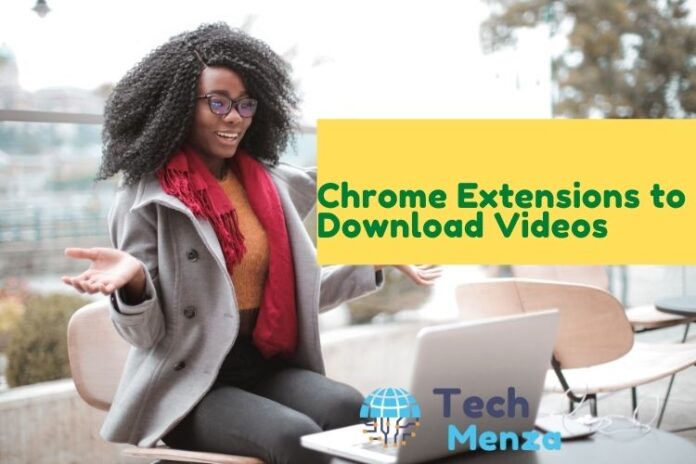




![MX Player Custom Codec [AC3, DTS, MLP, TrueHD, and more] MX Player Custom Codec](https://techmenza.com/wp-content/uploads/2021/10/MX-Player-Custom-Codec-100x70.jpg)


